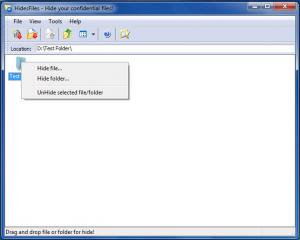HidesFiles
2.1
Size: 582 KB
Downloads: 4311
Platform: Windows (All Versions)
If you don’t know about something, you won’t be tempted to access that something. This seems to be the reasoning behind HidesFiles: if a folder or file is hidden out of sight, others won’t know about it and consequently, they won’t be tempted to access that folder or file. You can easily hide your folders and files with the appropriately named and password protected application for Windows HidesFiles.
Download a lightweight archive, extract and run the HFSetup executable inside, and click through the onscreen instructions presented by a setup wizard. These are the simple steps you must go through to get HidesFiles up and running on your Windows-powered machine.
When you launch HidesFiles for the first time, you will be invited to set up an account. You will have to choose a username and password and you will be invited to choose a secret question and enter an answer for it. You will use the username and password to log into HidesFiles. The secret question-answer pair will be used in case you forget your password.
To hide files or folders, simply drag and drop them onto the application’s interface. Alternatively, use the Hide File or Hide Folder button from the upper right hand corner. Or you can use the Hide File and Hide Folder entries from the File Menu in the upper right hand corner. Once you select a file or folder, it will be hidden out of sight. If you share your PC with someone, that someone will not see the hidden files/folders.
HidesFiles is not free, it is only free to try. The trial version is limited to hiding no more than 5 files. To get rid of this limitation, you will have to get a license.
Out of sight out of mind, the old saying goes. With HidesFiles, you can hide files and folders out of sight, giving you piece of mind that others won’t be tempted to access your hidden data.
Pros
Installing HidesFiles on a Windows-powered machine is a simple process. You will quickly set up an account. Easily hide files or folders out of sight; easily unhide files and folders. Access to HidesFiles is password protected.
Cons
The trial will hide 5 files max.
HidesFiles
2.1
Download
HidesFiles Awards

HidesFiles Editor’s Review Rating
HidesFiles has been reviewed by George Norman on 15 Mar 2013. Based on the user interface, features and complexity, Findmysoft has rated HidesFiles 4 out of 5 stars, naming it Excellent